The website is here ! However, if you want to have an easier access to it every time you play or during a tournament, don’t worry ! By downloading it as an app, you can easily access to Smash Pro every time you want to.
On your phone
Check the website on your favourite explorer and click on the options button (image 1). For the example, we will use Safari on an iPhone.
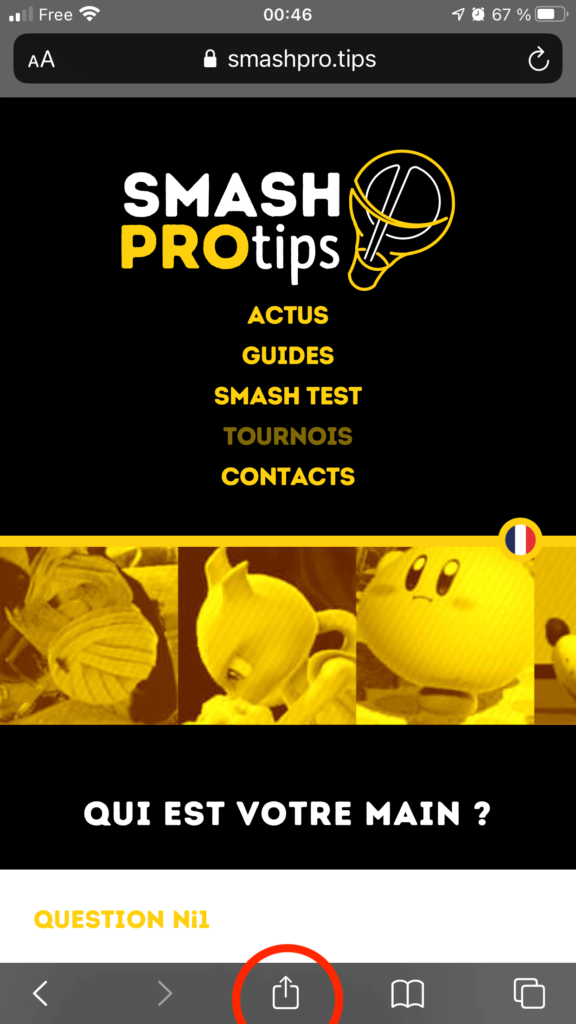
Check that the Smash Test mention is there and then scroll downwards (image 2).

Click on “Sur l’écran d’accueil” (image 3).

You can change the name if you want. Then click on “Ajouter” (image 4). And here you go !
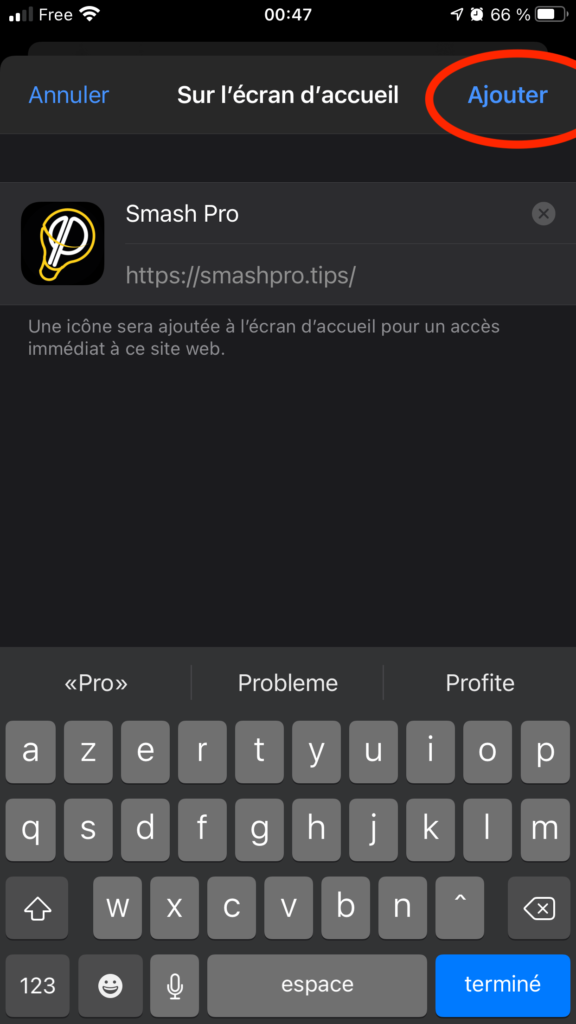
You can find the website as an app on your phone (image 5).
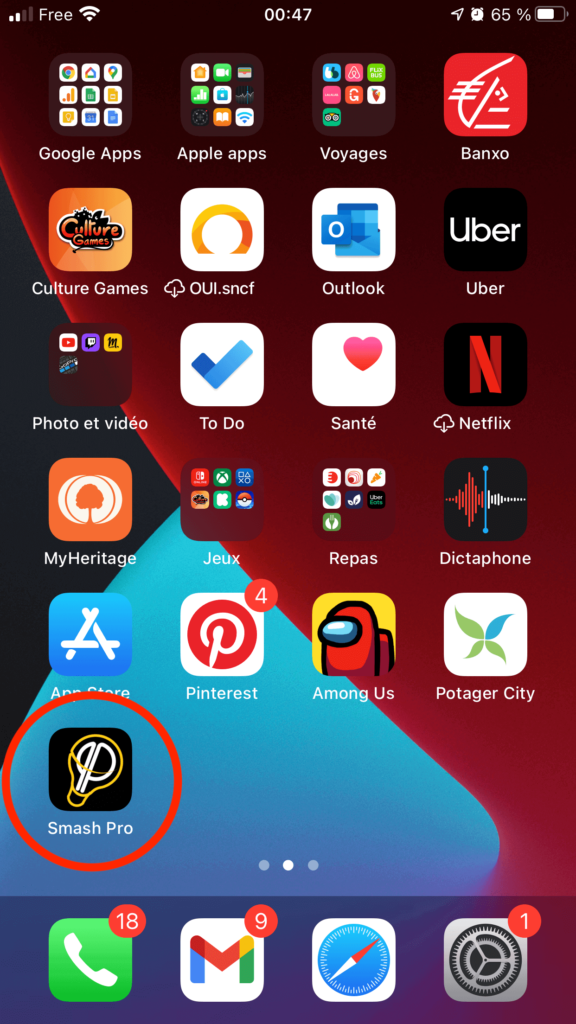
When you open it, you don’t have an url anymore and the website works as an app in full screen (image 6). Besides, you can check this page with no connexion if you already visited the website once.
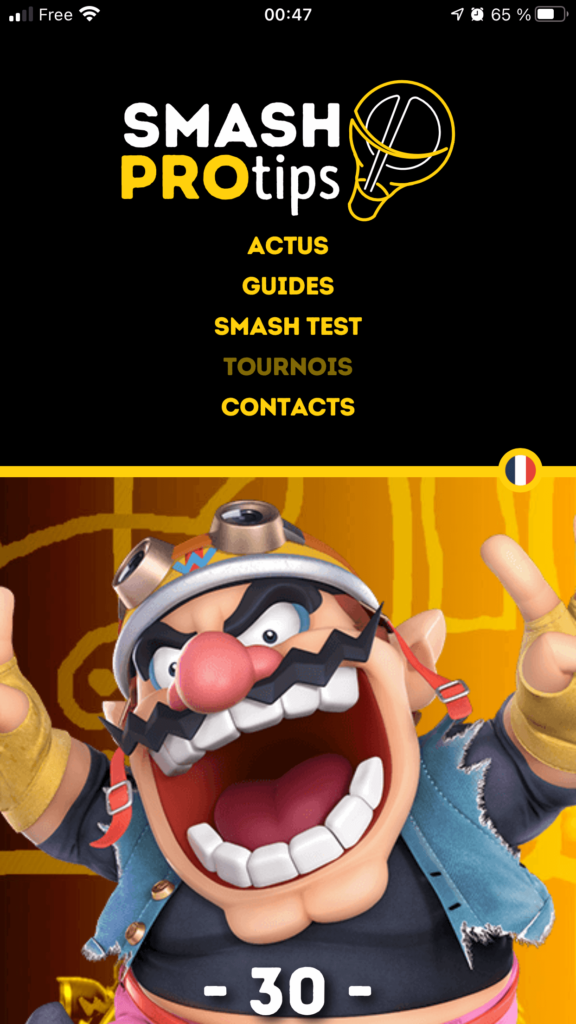
On my computer
Visit the website on your favourite explorer and click on the page’s options on the right of your url (image 7). For the example, we will use Chrome on a Mac.
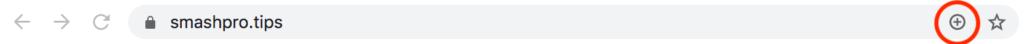
Then, click on “Installer” in the popup that will appear (image 8).
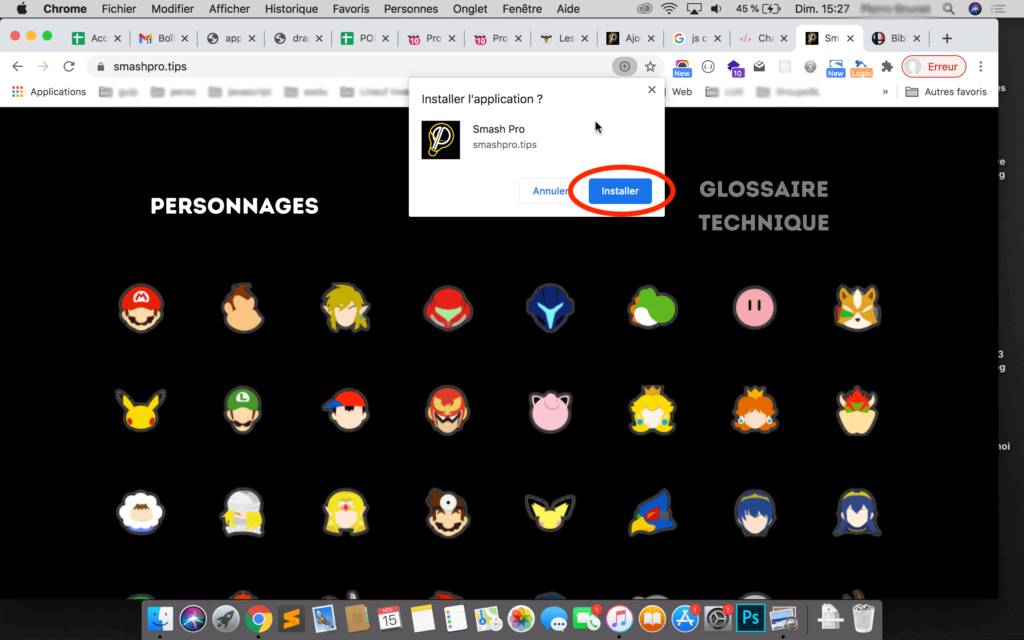
Now the app is available from your home whether you are on a Mac or a Windows computer (image 9). You can directly access to it and the app will automatically update when new elements will appear on the website !
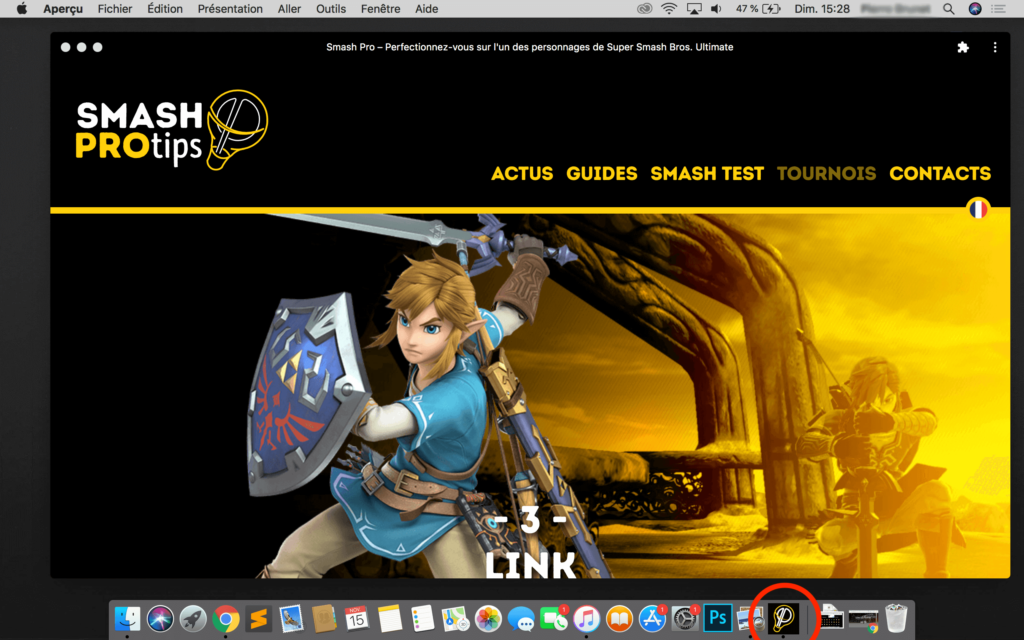
Now you have the app on your phone or on your computer. You don’t have any excuses left not to become the next Smash Bros. Ultimate’s new champion !

